DIGITAL WAX UP BRIDGE APPLICATION
There are million of crowns and bridges fabricated all over the world in a year. As this number increases, the traditional method is becoming more and more expensive, so cost-efficiency is a key. SHINING3D is excited to introduce a more cost-efficient, scalable workflow, which will help dental Labs carry out the digital transformation with high efficiency and quality, Now let’s review a wonderful case – digital wax up bridge.
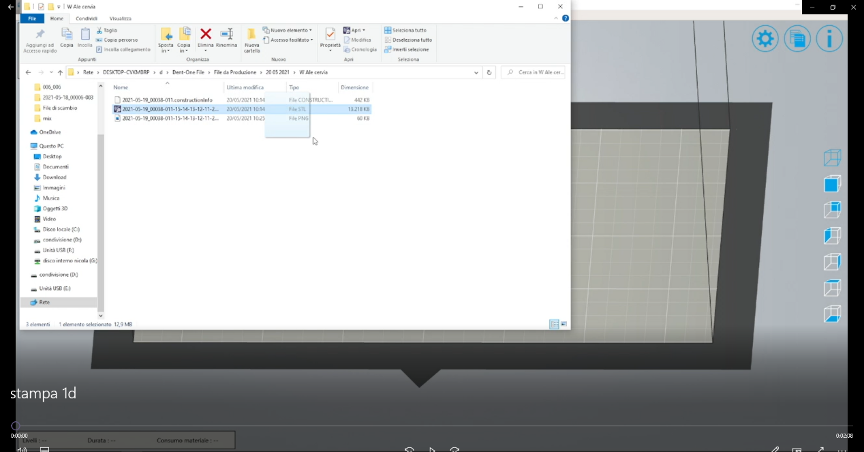
First of all, we need to scan the model with DS-EX scanner & design the bridge with EXOCAD, and then import the digital bridge into SHINING3D’s slicing software -3DDlp.
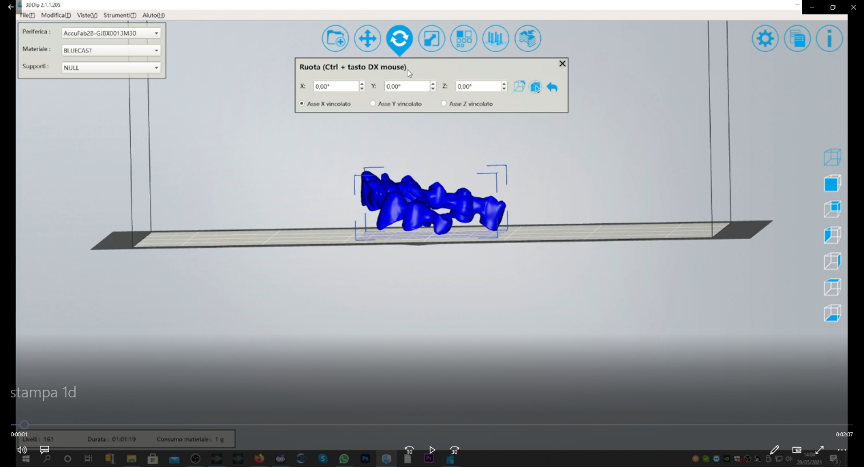
Adjust the position of the imported bridge in slicing software.
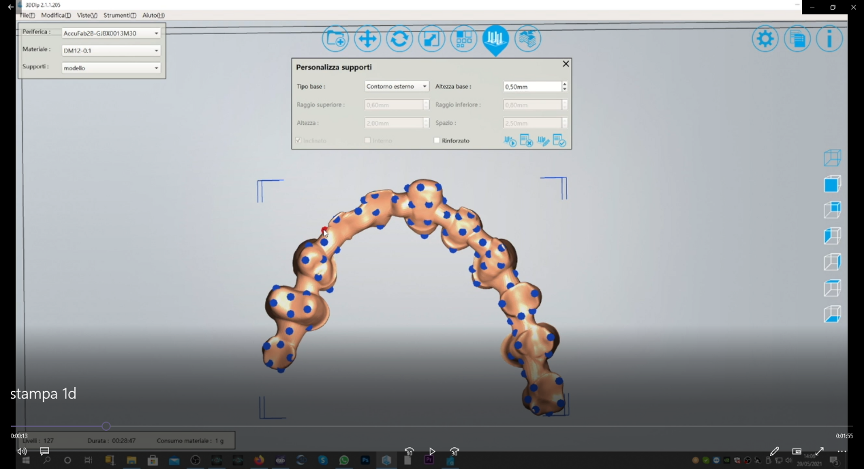
Edit the supports of the bridge.
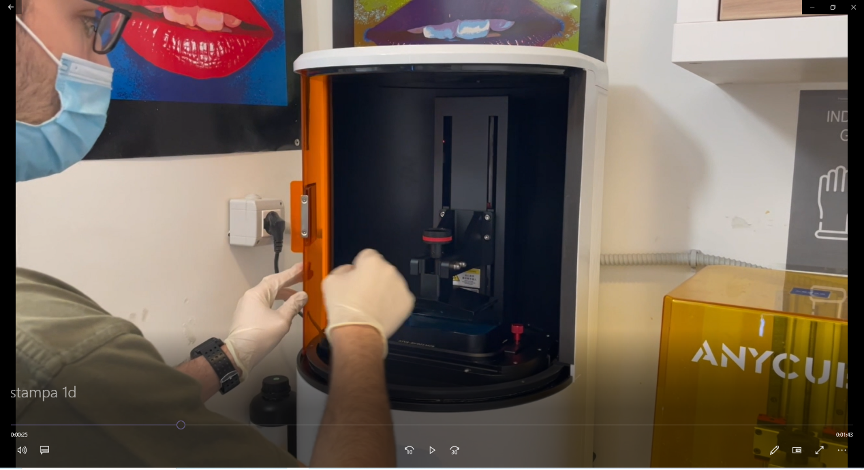
Print the sliced bridge with AccuFab-D1 and remove the wax up bridge from the platform when printing was finished.
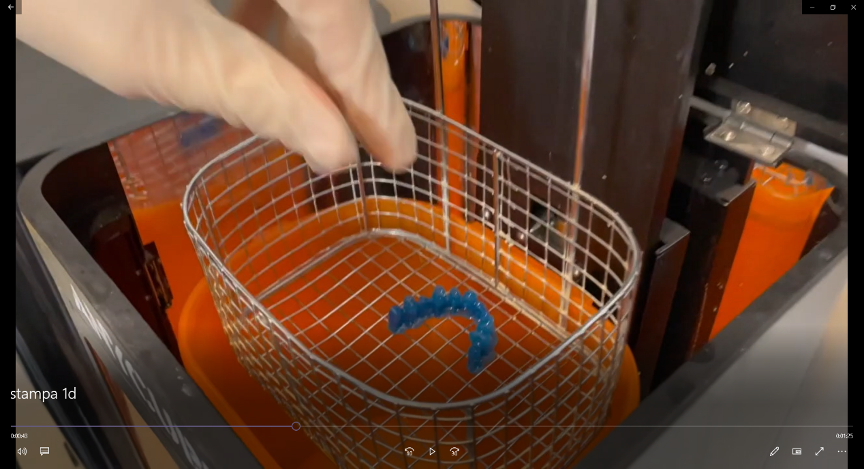
Place the wax up bridge into the alcohol to clean the residual material.

Continue to dry the bridge and do the subsequent light curing.

Try the wax up bridge on the model, we will find that the bridge,especially the margin line,will fit perfectly on the model

Sprinkle retention beads on the surface of the bridge.

Set sprue & reservoir.
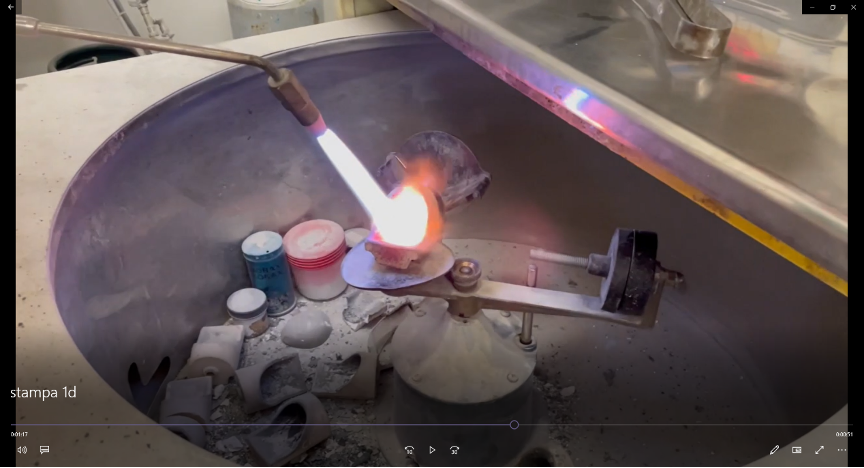
Perform casting with centrifugal casting machine.

Try the casted metal bridge on the model, as seen, the bridge including the margin will still fit perfectly on the model.

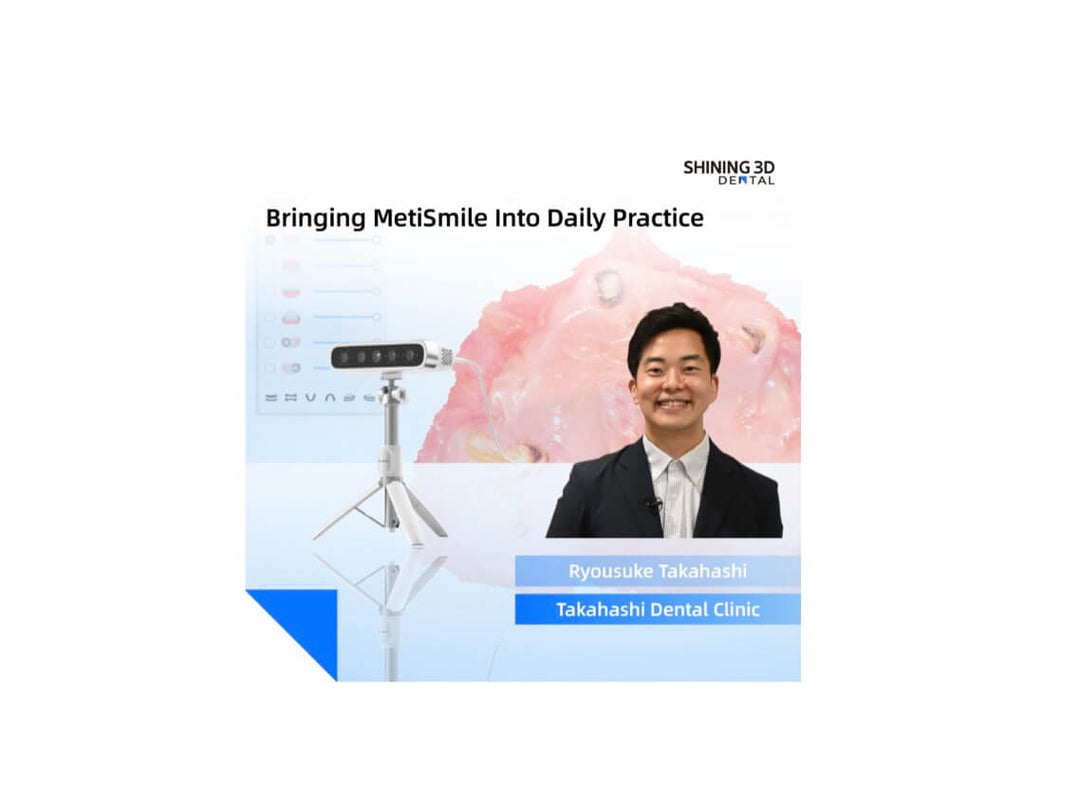



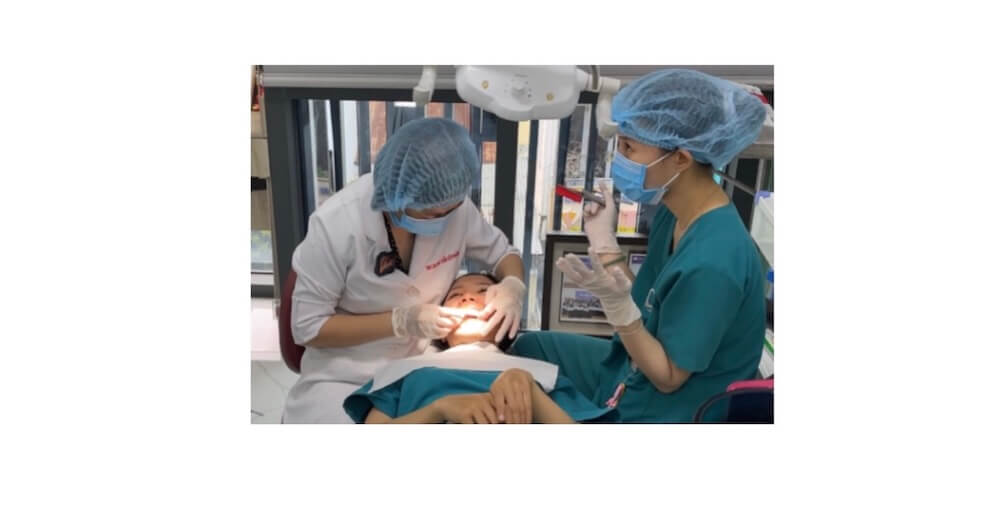

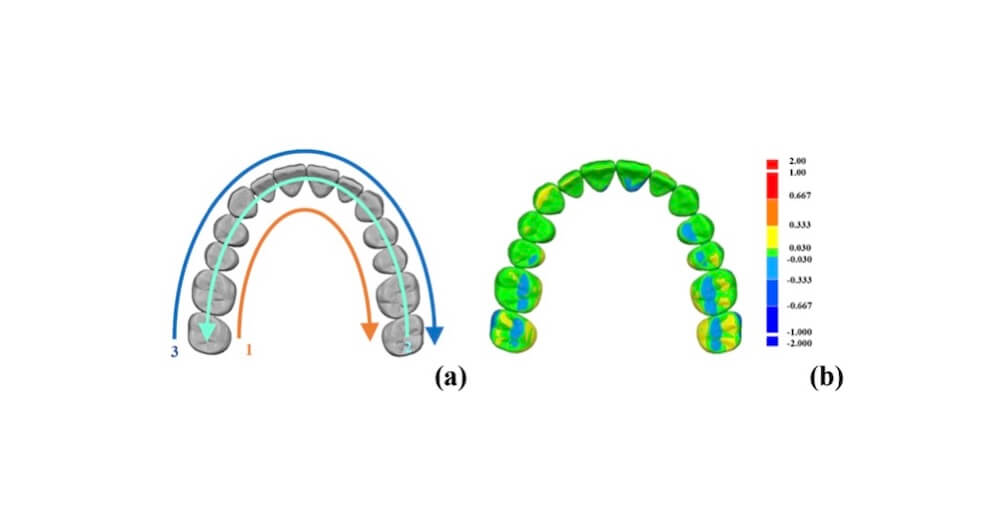



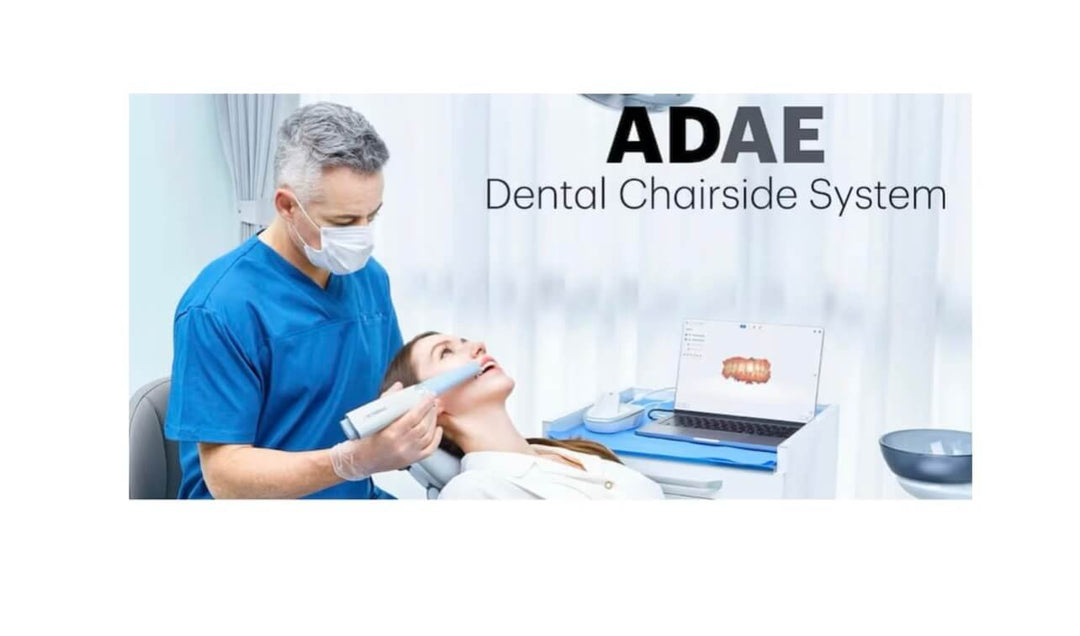

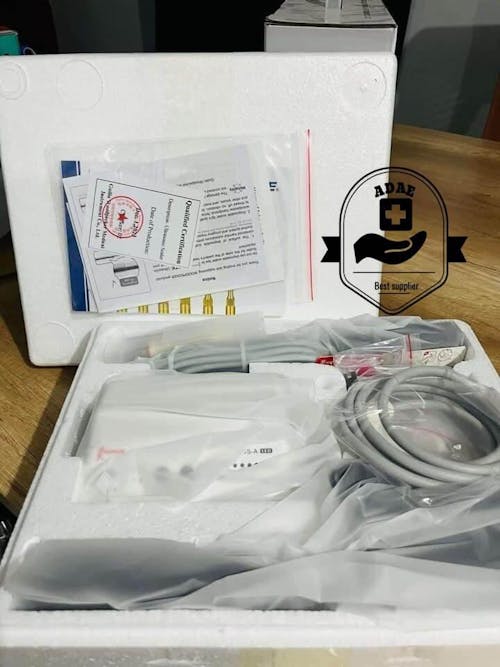













Leave a comment